« Bittersweet | Home | WMCA Youth Leaders BBQ »
WordPress Troubleshooting
By Jeremy | July 7, 2006
To all my non-blogging friends, please bear with me as I'm still learning the nuances of a new blogging software.
To all my Wordpress expert friends, please help. I'm having several technical problems with this blog.
1. Why does WP arbitrarily change the format of some blogposts? For example, this post appears as I created it, with a title bar, timestamp, category lists, etc, but the one below is missing all of that. Even though I follow the same process, time and again some entries publish without everything.
2. Why does Internet Explorer load the homepage "with errors" so that the third column loads at the bottom of the page, without all the elements to boot, like the blogroll, archive calendar, and more?
3. Why doesn't the search tool work on the homepage but it does on all the other pages?
4. Why won't the page categories below the header appear alphabetically no matter how many times I change the setting?
5. How can I get rid of the redundant "away with words" at the upper left corner of the header?
cartoon blondie sexcuckold pics interracialpissing dvd pantyteen asian sexypeeing outside and shittingcum viginapooping pissingmum sister brother fuckingcomic free lesbian ariel bellekendra hairy bustyTopics: blogging | 4 Comments »

 Welcome to the professional website and personal weblog of Jeremy Del Rio. Whether you're a client, friend, or curious onlooker, please don't stay a spectator. Engage the conversation. Your contributions matter here.
Welcome to the professional website and personal weblog of Jeremy Del Rio. Whether you're a client, friend, or curious onlooker, please don't stay a spectator. Engage the conversation. Your contributions matter here.

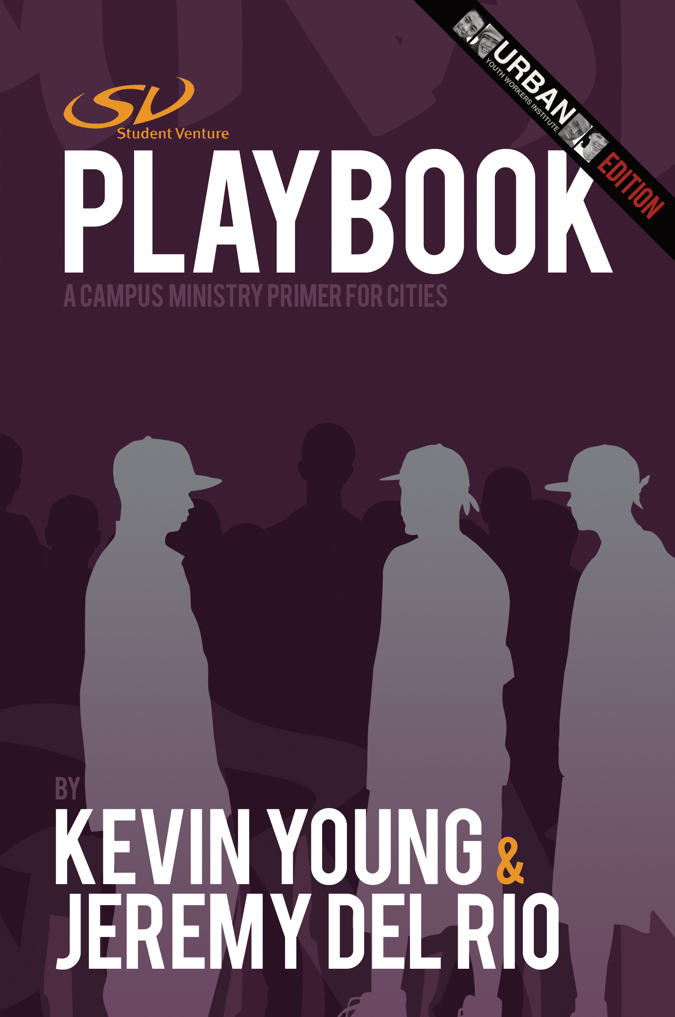





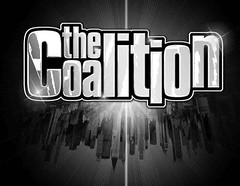










July 8th, 2006 at 4:03 am
Can’t say that I’m enough of a WP expert to answer any of your questions. Are you using a pre-assembled format or did you create it yourself? BTW, your third column appears at the bottom in Safari as well, but only on the homepage from what I can tell. It’s also missing quite a bit of info from that sidebar.
As far as posts not showing the time stamp and other info, are you doing more than one post at a time?
July 10th, 2006 at 1:11 am
I’ve been troubleshooting for hours and finally am figuring some things out. Still working on #s 3-5, but I think 1 and 2 are resolved.
1 – The problem is a template feature called “asides” that simplifies the appearance of certain posts. Unbeknownst to me, everytime I tagged something as “photography” it was being converted into an aside, because “photography” was the second category I created and the default setting for asides was that everything tagged in Category #2 would become an aside.
2. The problem was when I changed a setting to allow the homepage to include more than 10 posts. Apparently, 10 is some kind of magic number that IE and Safari and other browsers can accomodate, but 15 is too many.
July 10th, 2006 at 3:48 am
couple thoughts -
question 1: that’s mysterious, man, sorry, no thots there
question 2: IE is the devil, but another way to say that is sometimes the template writer didn’t test it properly with every browser, it just may be a template prob
question 3: search tool, if it’s on every page, then i don’t know, but sometimes the search tool is not on every page… the file that drives individual posts is different from the home page file.
for example, in one of my templates, the home page file is just “main” while viewing a single entry accesses the “single” page
main.php, single.php; and then you have to make sure to customize both files… just customizing one file will not make the change sitewide.
question 4: page categories, that’s a mystery
question 5: getting rid of redundant words, you probably have to go into the header.php file and find a place where it says or something similar, then just delete it (but I don’t konw what the particular code writer named that section
overall thot:
most times when I encounter problems or challenges with a wordpress template that I downloaded, i just abandon the template and go to another. that’s just what i’ve done cuz you can go down the rabbit hole and not find answers or resolutions
July 10th, 2006 at 10:55 pm
I’m with Rudy on that last comment. I downloaded about half a dozen templates and played with a few of them. Ended up settling on the house theme since I’ve spent most of my time in the affordable housing end of life.